We present to your attention the software that is necessary in case of accidental or intentional deletion of important data from a flash drive or hard drive of your PC. If the trouble did happen, do not be upset, there is a chance for salvation! Such a chance will be programs for data recovery, the rating of the best of them can be found below.
The list is based on the results of tests carried out by foreign publications in the period 2015-2019.
10. Data Rescue
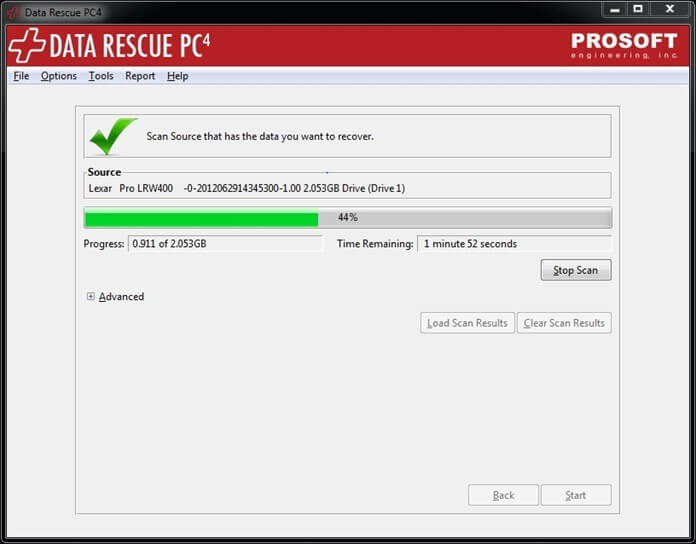
- The cost: free or 7 579 rubles.
- Devices: PC Windows, MacOS; external drives.
- File systems: NFS / NTFS, HFS, FAT, exFAT.
Not a bad toolkit with extensive features and an uncomplicated interface. Users are offered several modes of operation: normal and professional.
The standard free version has only a minimal set of settings to make learning easier when you first get to know the program. The paid advanced version contains more advanced features: creating clones, selecting and setting disk parameters, unlimited amount of file data for "revitalization".
Cons: there is no Linux version in the program, the APFS file system is not supported. Most of the important functionality is only present in the paid version.
9. Wise Data Recovery
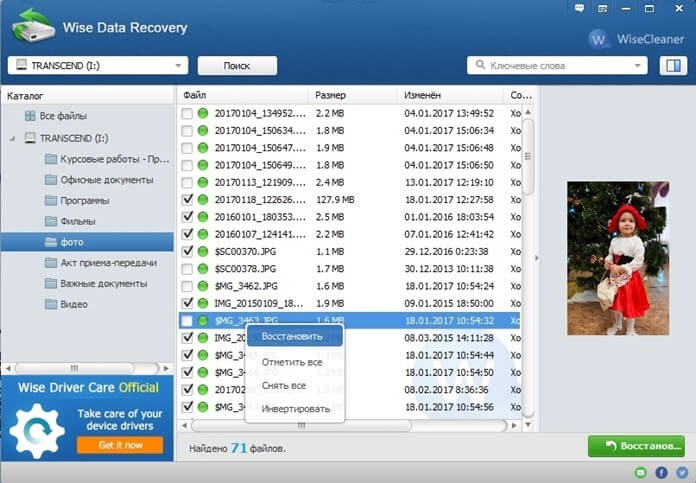
- The cost: completely free.
- Devices: Windows PC, external drives.
- File systems: FAT (FAT12, FAT16, FAT32), exFAT and NTFS.
Available software with standard functionality will provide all possible assistance in solving the problem with deleted documents, images and other data from a hard or external drive, USB flash drive, SD card, digital camera, mobile phone and other media.
All you need to do is designate a location to conduct a scan that runs in seconds, enter keywords to narrow your search results, and select the required file types from the list provided. The utility also shows the likelihood of a successful resuscitation outcome by marking the files with color marks.
Cons: does not support the popular exFAT file system, as well as software for Mac and Linux.
8. MiniTool Data Recovery
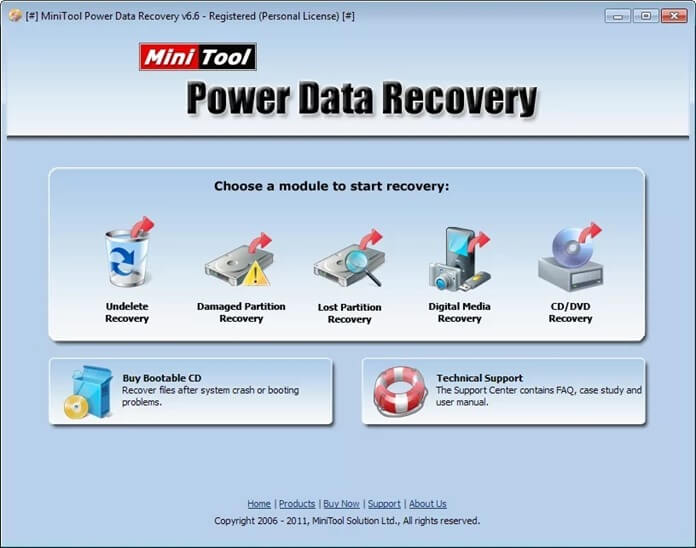
- The cost: Free or $ 89 per year.
- Devices: PC Windows, MacOS; external drives.
- File systems: NTFS, FAT, exFAT, HFS.
Quite simple software that even not very experienced users can handle. Can solve various cases of data loss: operating system crash, unplanned erasing materials, RAW partitions, RAID, etc.
Through the recovery wizard, one of several modes is available to choose from, which will find and "bring back to life" all your information. This software is effective: it can handle both single files of a specific format, and entire disk partitions.
Cons: the option to restore over the network is only in the paid version.
7. Stellar Data Recovery
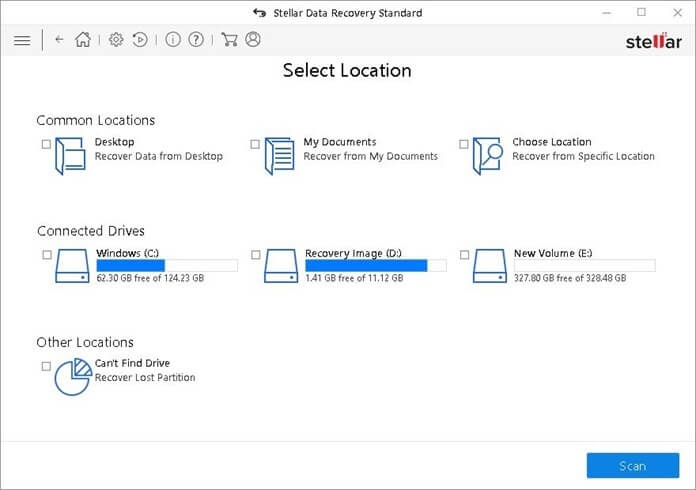
- The cost: free or from $ 80.
- Devices: PC Windows, MacOS; external drives.
- File systems: NTFS, HFS, FAT / exFAT.
This software has high performance functionality and a pleasant modern interface. Returns accidentally erased, as well as disappeared after formatting or damaged files from any storage, as well as entire partitions and RAID (disk array).
Has built-in filters that make it easier to find what you are looking for. Stellar displays thumbnails of found documents and exports file bases for further saving subtotals. Can recover corrupted emails on Outlook.
Cons: no Russian language, free software is limited in its capabilities.
6.iBoysoft Data Recovery
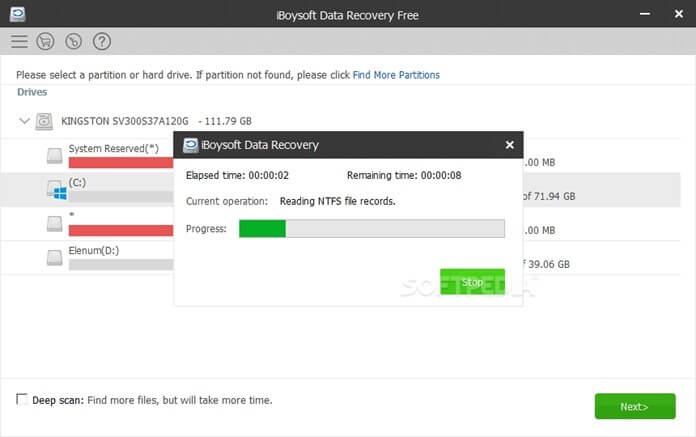
- The cost: free or from $ 69.95.
- Devices: PC Windows, MacOS; external media.
- File systems: APFS, NTFS, FAT, exFAT, HFS.
A program with a simplified design, easily manages the problems of damaged hard drives, SSD-cards, USB flash drives. The interface is intuitive, has simple settings, which makes it generally available.
The product carries out a high-speed and detailed research, after which it puts everything found in folders. Data can be previewed before final recovery, and without re-scanning before saving.
Of the minuses: no Russian language; not suitable for a large amount of data; produces many unreadable files.
5. R.Saver
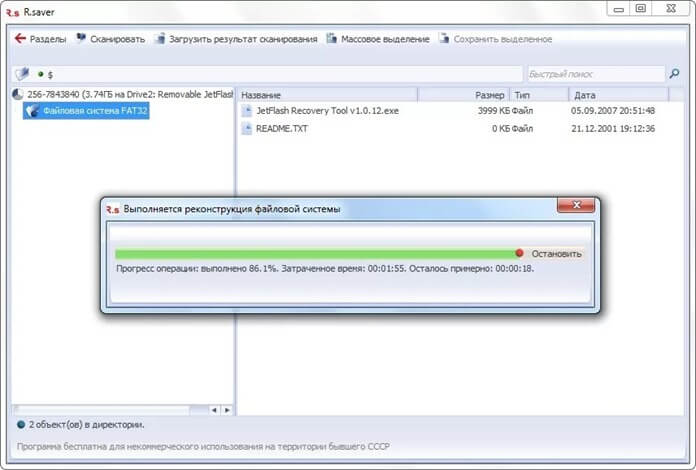
- The cost: is free.
- Devices: Windows PC, external media.
- File systems: NTFS, FAT, exFAT, EXT3, EXT4, HFS, APFS.
Powerful free tool of domestic development, developed on the basis of professional versions of products from UFSExplorer.
The software product functions without prior installation - you can run it after unpacking the exe file. R.Saver handles accidentally deleted data from the remnants of the system's service files, reconstructs materials after formatting, and also reconstructs them in fragments.
Cons: does not support MacOS, Linux. There is also no way to preview the files found. Doesn't always restore video correctly.
4. Ease USData Recovery Wizard
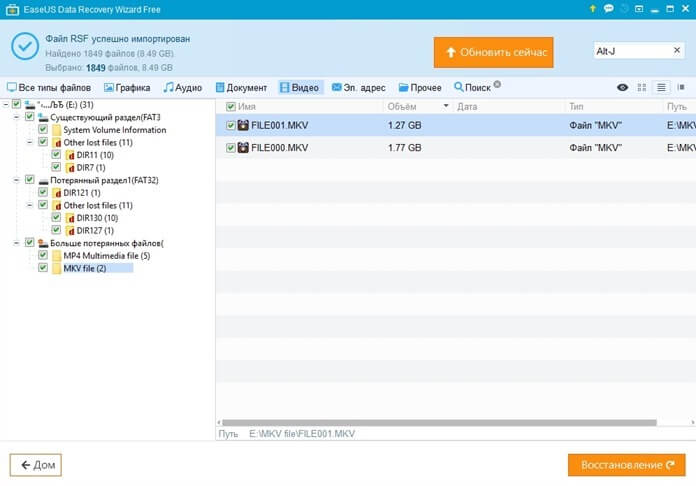
- The cost: Free or from $ 99.95 per year.
- Devices: PC Windows, Mac; external drives.
- File systems: NTFS, FAT, exFAT, EXT3, EXT4, HFS.
An easy-to-use utility has an accessible and visual interpretation of search results. After the research process, all the "lost" is sorted into categories, which makes it easier to find and view. Thorough data validation for deep recovery can take a very long time - up to a day, depending on the required volume. What is important, the process can always be paused and continued at any time.
Cons: the free version has significantly limited functionality and the amount of possible work up to 2 GB.
3. R-Studio
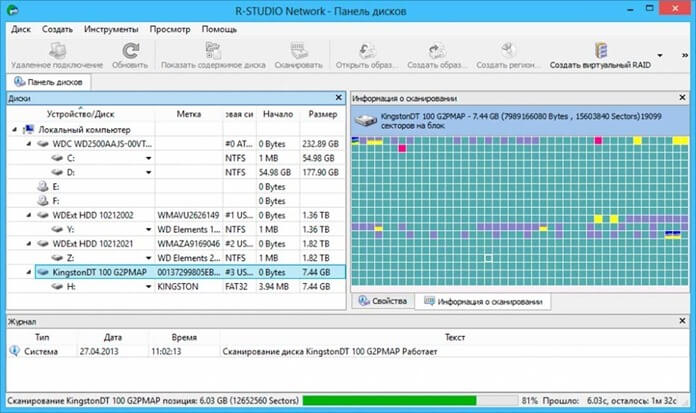
- The cost: trial version for free or from $ 995 per year (PRO version - $ 4975).
- Devices: PC Windows, MACOS, Linux; any external drives.
- File systems: NTFS, FAT, exFAT, EXT3, EXT4, HFS, APFS.
Cross-platform software with advanced features, more suitable for professional users. With the help of progressive algorithms, it can "revive" erased, damaged, formatted materials, including through the network. R-Studio is designed to work from a bootable disk and will be able to cope with it even if the OS is not started.
With the help of software, you can create images of "broken" disks, interacting directly with them, which makes it more likely to successfully recover important lost information. It is possible to download a portable version.
Of the minuses: all the listed pluses are available only mainly in the paid version with a high cost.
2. DiskDrill
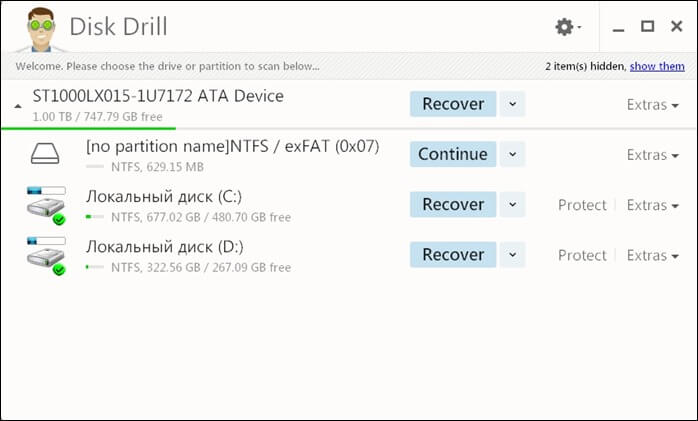
- The cost: free or from 6 800 rubles.
- Devices: Windows PC, MAC OS; all external drives.
- File systems: NTFS, FAT, exFAT, EXT3, EXT4, HFS, APFS.
An effective software utility quickly and easily recreates lost information from various media (photos, files, music, data from formatted disks). Using the filter saves time - the scanner can specify specific file categories, and then select the ones you need. DiskDrill does not have a portable version, but overall the success rate is high.
Cons: the free version can recover data with a limit of up to 500 MB. Unlimited volume - only in the paid version. Not adapted to the Russian language.
1. Recuva
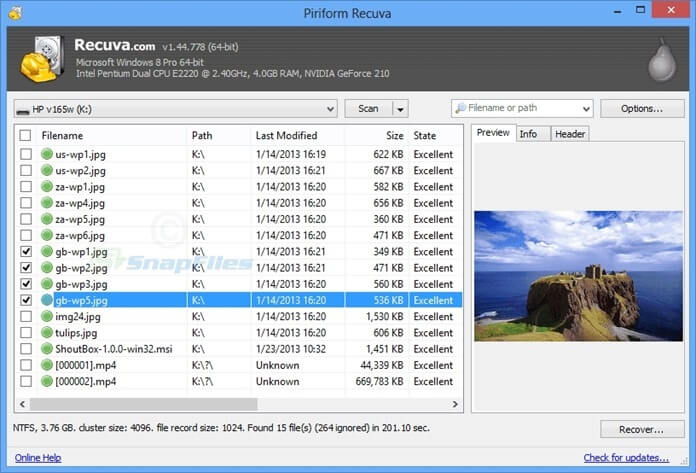
- The cost: there is a free version and a PRO version for 1600 rubles.
- Devices: Windows PC, external media.
- File systems: NTFS, FAT, exFAT, EXT3, EXT4.
The best and most accessible data recovery program in this rating from the creators of CCleaner has a clear interface in Russian and an excellent wizard for setting up. Recuva has a standard mode (free) for inexperienced users and an advanced (professional) mode for more advanced users. Can restore over the network. Unfortunately, its advanced functionality can only be demonstrated in the Pro version.A portable version of the program is also available for download on the official website, thanks to which it can be easily launched from removable media even without installation.

