A 3D printer is the best gift for a creative and handy person who loves to create their own crafts or often needs high-quality plastic parts. In this article, we will show you which 3D printer to choose for beginners and professional use, as well as what to look for when buying.
A quick guide: how to choose a 3D printer
There are two types of printers: Fused Deposition Layer (FDM) and Stereolithography (SLA).

- FDM printers work with a thin filament as input and send it to the print head. It moves in 3 dimensions and forms horizontal layers of plastic that stick to each other. This process is repeated layer by layer to create the desired object. FDM printing is great for both small general purpose parts and large parts. However, they may feel rough to the touch.
- SLA printers work with light-sensitive liquid (resin) as raw material. Resin goes from liquid to solid when exposed to light. SLA 3D printers produce sleek products with lots of fine detail making them great for medical and jewelry applications. But both the printer itself and the raw materials for it (resin) are expensive. And you have to work in a well-ventilated area, since the resin is toxic, and the printed part requires post-processing from the remnants of uncured resin.
Type of plastic used
 Conventional 3D printers with FDM technology, designed for home or semi-professional use, work best with a material called PLA or polylactic acid. This thread gives consistent results and works well for most DIY tasks.
Conventional 3D printers with FDM technology, designed for home or semi-professional use, work best with a material called PLA or polylactic acid. This thread gives consistent results and works well for most DIY tasks.
Another popular 3D printing material is ABS plastic, which is widely used in the injection molding industry. But it is a little more difficult to work with as it has a higher shrinkage factor than PLA.
If you're new to 3D printing, stick with one or two materials to learn how to best handle them. The cheapest plastic is ABS, and the most environmentally friendly and biodegradable is PLA. If you want to make a gift for a child, then it will be enough good 3D pen.
Ease of use
Some manufacturers have spent a lot of time to make working with a 3D printer as simple and understandable as possible for users; others don't bother with it. A good model will have:
- advanced software that gives you maximum control over print quality;
- a touch screen that displays each stage of printing, such as adjusting extruders (printheads).
Cheap models can be difficult to use; they use open source software, which may require you to “talk to the machine” through lines of code, and read cumbersome tutorials. This is why they are cheap.
One extruder is good, two is better
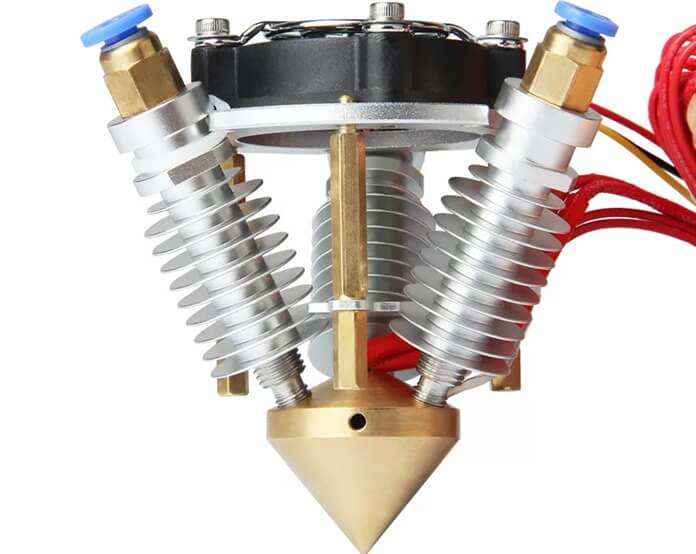 The print head of a 3D printer (extruder) is by far the most important part of the machine.The rest of the device supports the extruder and moves it from place to place.
The print head of a 3D printer (extruder) is by far the most important part of the machine.The rest of the device supports the extruder and moves it from place to place.
Expensive 3D printer models can have more than one extruder. This allows them to work with two different materials or different colors while printing the same model.
This has one advantage: you can print backing material for prints with complex geometries.
But if you are on a budget or plan to paint your models by hand, a budget single-extruder 3D printer is perfect.
Heated table or chamber
A closed chamber (usually in the shape of a cube) prevents large flat parts from warping. It also makes it easier to work with ABS, which tends to warp more than PLA. Some semi-pro printers have an enclosed chamber that gets hot. Budget 3D printers are equipped with a heated table, or do not have one at all, if they work only with PLA. In this case, the parts are attached to the table with glue or special film.
With the introductory part finished, let's move on to the 2020 3D printer rating.
Best 3D printers of 2020
10. Tianfour Sparkmaker
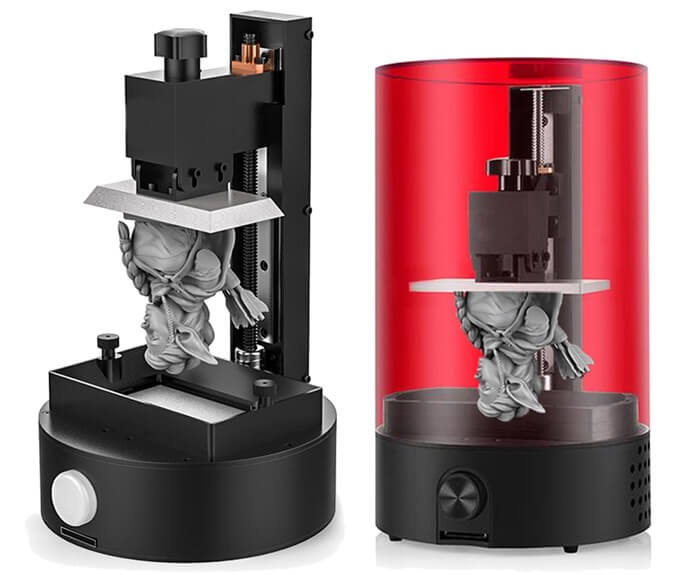 Average price - 16 425 rubles
Average price - 16 425 rubles
Characteristics:
- printing technology: SLA
- scope: entry-level
- print material: photopolymer
- working space width 55 mm
- working space: 55x125x98 mm
It is a compact printer that works with most photopolymer resins on the market. It is intended for home printing, and can only print small parts, and it takes 5 to 15 seconds to expose one layer.
This model has offline printing and support for SD cards. The current printing status can be seen on the LED indicator button located on the front of the device. Overall, the Tianfour Sparkmaker is a great option for those who want to know what an SLA printer is and how easy it is to work with.
pros: Low price for an SLA printer, printer software is compatible with Windows, OS X and Linux.
Minuses: high price of consumables, only small parts are produced.
9. Anet N4
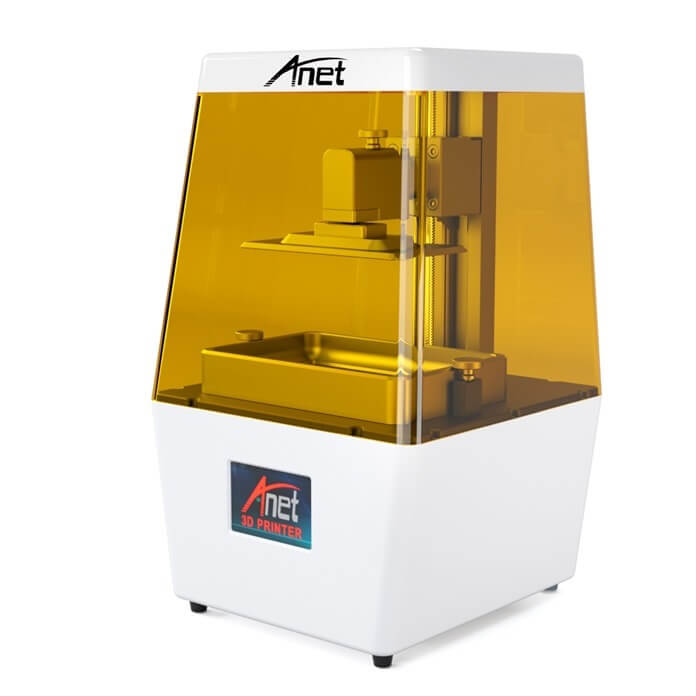 Average price - 31,790 rubles
Average price - 31,790 rubles
Characteristics:
- printing technology: SLA
- scope: home / DIY, professional
- features: display
- design: closed chamber
- print material: photopolymer
- working space width 65 mm
- working space: 65x138x120 mm
A beautiful, well-built and functional SLA printer, which is suitable for both an amateur modeller and professional tasks. The 3.5-inch color touchscreen displays all printing steps and controls are very simple and straightforward.
To start printing, a slicer is used with the possibility of setting the inner filling of the model with a honeycomb mesh (to save resin).
pros: USB stick can be connected, printing in layers from 20 to 80 microns is possible.
Minuses: no probes included, you will have to order resin in advance.
8. Wanhao Duplicator 9/300 Mark II
 Average price - 39,000 rubles
Average price - 39,000 rubles
Characteristics:
- printing technology: FDM / FFF / PJP
- Applications: Educational, Home / DIY, Medical
- features: heated table, display, active cooling, speed control, temperature control
- design: open chamber
- print material: ABS, Nylon, PLA, PVA, PETG
- working space width 300 mm
- working space: 300x400x300 mm
This model is perfect for introducing young engineers and students to the world of 3D printing.
It is equipped with an all-metal extruder, supports resume printing (very convenient if the lights are turned off), automatic smart calibration, and adjusts the dynamic Z offset during printing.
On the touch screen, you can see the stage of work and control the printer, and printing is carried out both directly from the computer and from the SD card.
The big advantage of the Duplicator 9/300 Mark II is its omnivorousness. It can print with almost any plastic, including naughty rubbers and flexes.
pros: it is easy and convenient to detach the finished part from the table, rollers are responsible for the movement of the extruder, and not linear bearings.
Minuses: bulky (20 kg), expensive.
7. Prusa i3 Metal Frame DIY KIT
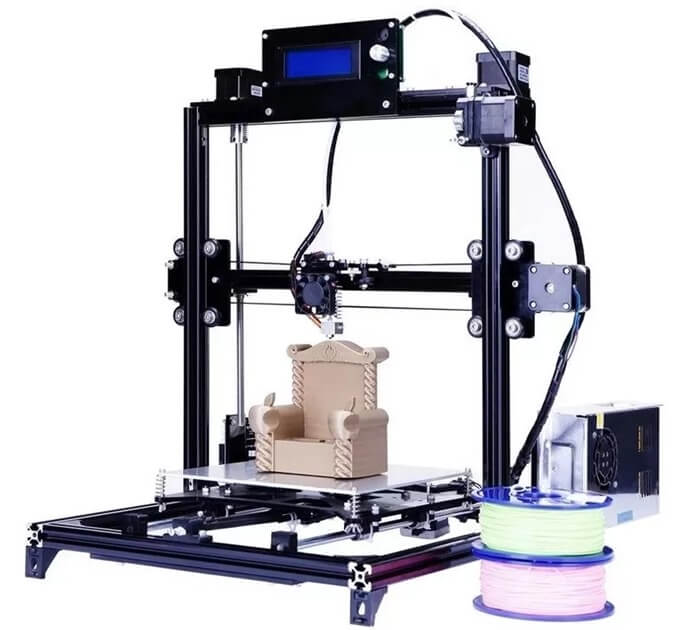 Average price - 15 999 rubles
Average price - 15 999 rubles
Characteristics:
- Print technology: FDM
- Print area: 200 x 200 x 200 mm
- Printing precision: 0.1 - 0.4mm
- Nozzle diameter: 0.4mm
- Filament diameter: 1.75mm
This printer continues and enhances the legacy of the high-end 3D printer family created by Prusa Research. It received good reviews from 3D printing enthusiasts for its build quality, reliability, and of course, its value for money. It is one of the cheapest 3D printers for home use and small batch production.
With a heated table, it can handle a wide variety of plastics including ABS, PLA, Hips, Flex and more.
pros: Comes with 1 kg of PLA, easy to assemble.
Minuses: no display, no "novice protection" and if you insert the stepper motor driver the wrong way, it will burn out.
6. Wanhao Duplicator 10
 Average price - 18 300 rubles
Average price - 18 300 rubles
Characteristics:
- printing technology: FDM / FFF / PJP
- scope: entry-level
- features: display, active cooling, speed control, temperature control
- design: open chamber
- print material: PLA
- working space width 116 mm
- working space: 116x125x116 mm
A feature of this model is active cooling, which blows over the model made of PLA plastic, thereby allowing it to harden faster and not to pull the thread from the nozzle. Like most entry-level models, the Duplicator 10 supports printing from a PC (a dedicated cable is included for this) and from an SD card. But unlike its cheaper counterparts, this 3D printer has a display.
Since this device is aimed at enthusiastic modelers, it lacks many of the features that professional 3D printers offer, such as Wi-Fi connectivity and the ability to work with multiple plastics.
pros: solid build, delivery includes a spool of PLA (0.25 kg).
Minuses: can work with only 1 type of plastic (or with ABS, if you do not turn on the cooling and use a substrate to which the model will stick).
5. Creality Ender 3
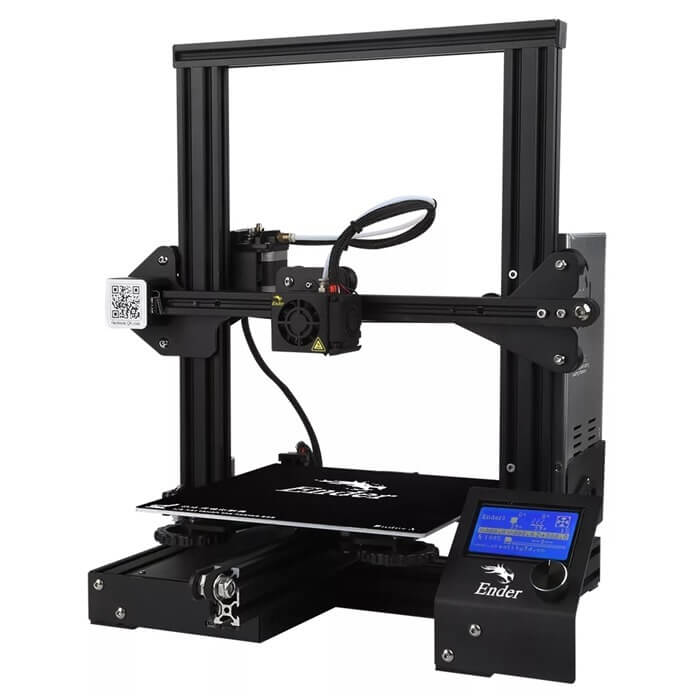 Average price - 13 131 rubles
Average price - 13 131 rubles
Characteristics:
- printing technology: FDM
- scope: entry-level
- working space: 220x220x250 mm
- heated table: yes
- print material: ABS, PLA, PETG, HIPS
This printer, which can be found for sale on AliExpress, is praised by users for its good print quality and low cost. Does Creality Ender 3 have a dark side?
Yes, there is, and it consists in the fact that you will have to collect it manually. And this lesson is for a handy person who can eliminate the curvature of the table and replace the standard fittings, since the relatives are very loose, and adjust the plastic feed calibration.
Nevertheless, we still gave the Creality Ender 3 an honorable fifth place in the ranking, because after the "file modification" it turns into a real "candy" for a 3D modeler.
pros: cheap, there are many assembly and setup tutorials on YouTube.
Minuses: This is not the best 3D printer for a beginner, because without knowledge of the topic of 3D printing and "finalization with a file" the print quality is mediocre.
4. Anycubic Photon S
 Average price - 32,000 rubles
Average price - 32,000 rubles
Characteristics:
- printing technology: SLA
- scope: professional
- features: display
- design: closed chamber
- print material: photopolymer
- working space width 65 mm
- working space: 65x155x115 mm
Together with this printer comes a rich set, including a flash drive with instructions and a proprietary slicer, a set of masks and gloves, a set of replaceable FEP films and a set of filters that allow you to sift the photopolymer.
Thanks to two guides in the Z-axis at once, shaking of the working head, leading to waviness on the surface of the printed model, is prevented.
Anycubic Photon S is compatible with polymer from different manufacturers, and is equipped with two charcoal filters to protect the air from unpleasant odors and impurities.
pros: high printing accuracy, you can control the process of creating a model through large viewing windows, it is convenient to adjust the printing mode on the touch screen.
Minuses: high price, fragile fasteners.
3. Anycubic Mega-S
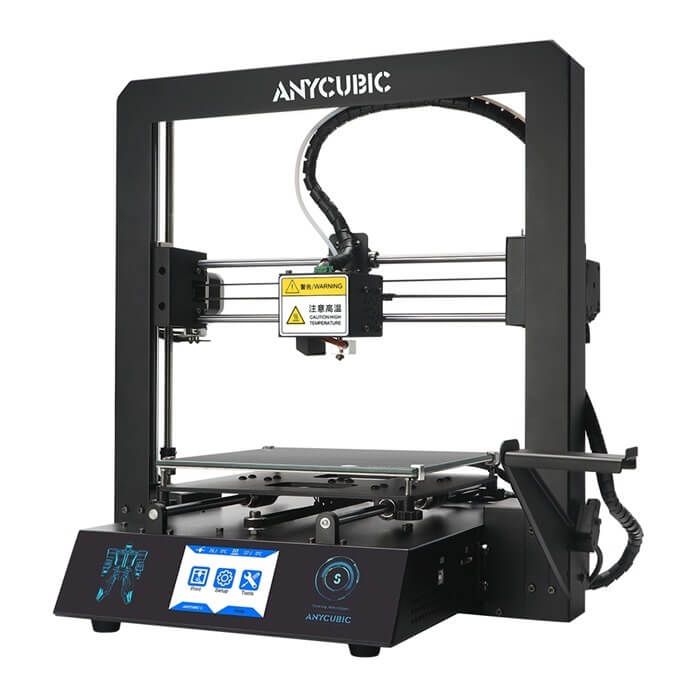 Average price - 22,790 rubles
Average price - 22,790 rubles
Characteristics:
- printing technology: FDM / FFF / PJP
- scope: home / DIY
- features: heated table, display, speed control
- design: open chamber
- print material: ABS, PLA, Wood, HIPS
- working space width 210 mm
- working space: 210x205x210 mm
This highly popular model for home use is the successor to the Mega i3 3D printer. The updated version has the ability to print flexible materials with TPU filament.
The improved Ultrabase heated platform makes it easy to remove the part after cooling. In this case, the finished product will have a smooth and pleasant to the touch bottom surface. Printing is carried out either from an SD card or via a USB cable.
Anycubic Mega-S is easy to set up and use, has an intelligent temperature control system, and can resume operation after power loss. So, if electricity is often cut off in your area, and you need to print 3D models, buy Anycubic Mega-S - you can't go wrong.
pros: multi-lingual touch screen, high build quality, 1 kg of PLA included.
Minuses: weak airflow to the part.
2. Flying bear Ghost 4S
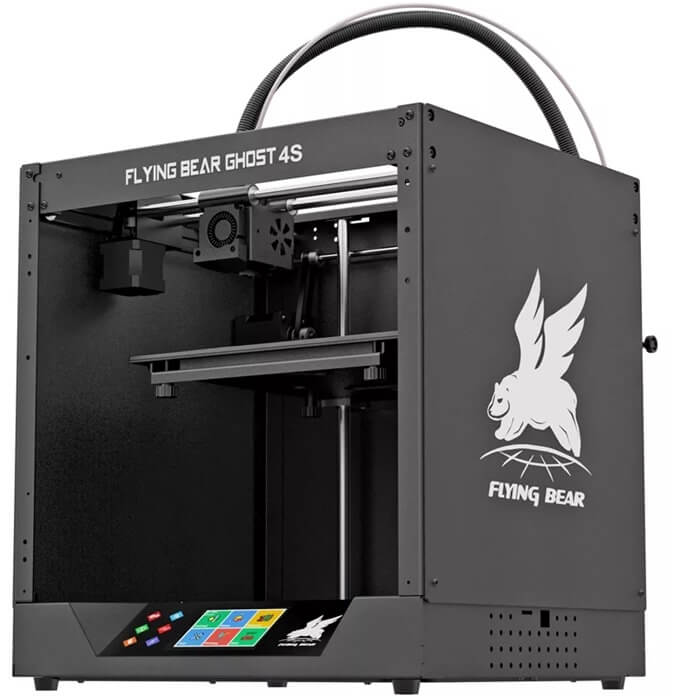 Average price - 19 524 rubles
Average price - 19 524 rubles
Characteristics:
- printing technology: FDM
- scope: professional, entry level
- features: can be connected to wifi network
- design: open chamber
- print material: ABS, PLA, wood-polymer, PVA, HIPS, PETG
One of the few models in the budget segment that has the ability to print via Wi-Fi. In addition to this feature, the "flying bear" is distinguished by a large 4-inch touchscreen display and a huge number of settings that allow you to make printing as accurate as possible, and the result is beautiful.
pros: Rigid design, 32-bit board, printing resumes after power off / on, there is a filament end sensor.
Minuses: prints slowly, blowing on one side of the part.
1. Geetech A10M
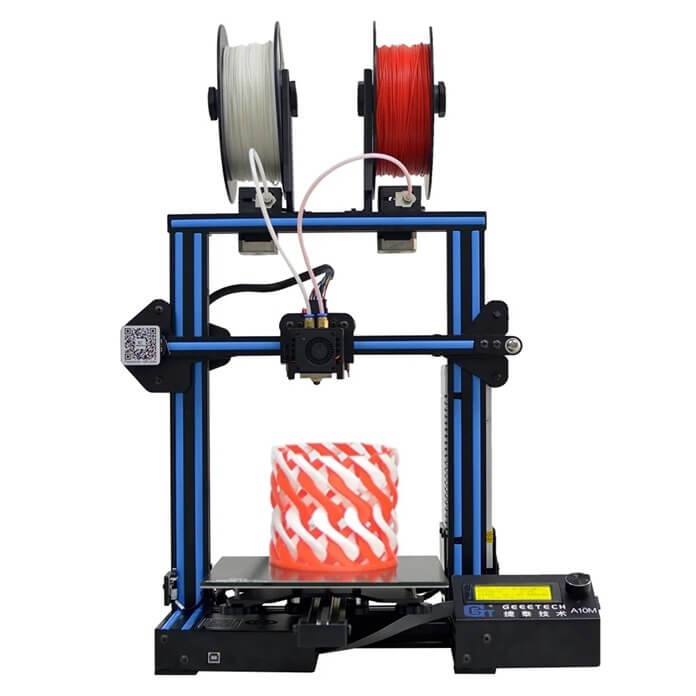 Average price - 14 846 rubles
Average price - 14 846 rubles
Characteristics:
- printing technology: FDM
- scope: entry-level
- features: two extruders
- design: open chamber
- print material: ABS, PLA, wood-polymer, PVA, HIPS, PETG
Two inputs, one output - this is about Geetech A10M. If you are wondering which 3D printer to choose for your home, grab this one and enjoy good quality two-color printing.
A useful feature of this model is the ability to use water-soluble plastic on supports. If you've printed different models, you've probably come across how difficult or even impossible it is to remove support. The use of water-soluble plastic completely solves this problem. Simply dip the model in water and the support will dissolve.
pros: the best 3D printer in terms of price-performance ratio, excellent print quality and accuracy.
Minuses: difficult to find on sale in Russia, search on AliExpress, eBay.

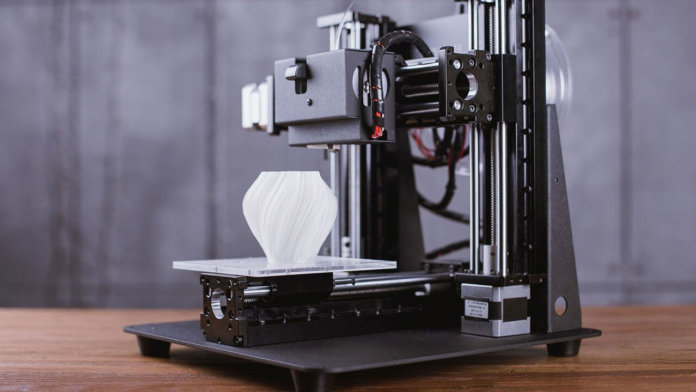
what an inappropriate comparison of printers of different categories
fabulous prices, where you found such, everything is at least one and a half times more expensive