The laptop for modern children has long turned from a luxury item to an equally essential school accessory like notebooks and textbooks. And the task of parents is to choose a good and inexpensive laptop for study, which, on the one hand, will be too low-powered for the smooth operation of hardware-demanding games, and on the other hand, it will pull all the necessary educational applications.
So that this task does not become unbearable, we have collected for you Best Laptops for Study in 2020, focusing on the reviews of Russian users on Yandex.Market, as well as the choice of experts from authoritative publications such as DNS and 3DNews.
10. Acer Aspire 3 A315-42
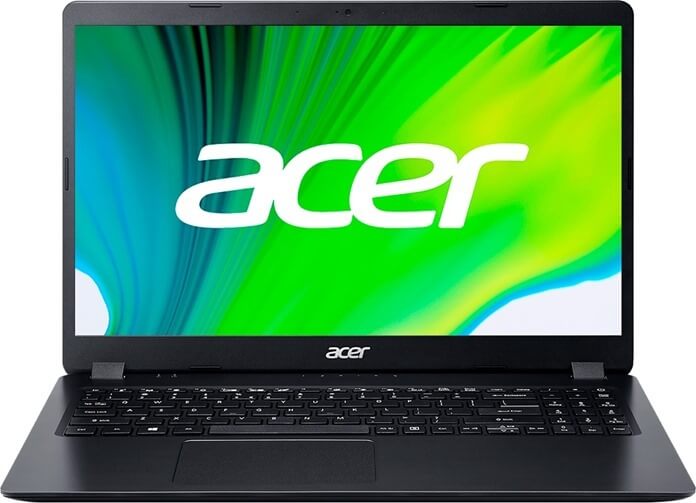
- Processor line: AMD Athlon / AMD Ryzen 3 / AMD Ryzen 5 / AMD Ryzen 7
- RAM: 4 ... 16 GB
- Total storage capacity: 128 ... 1256 GB
- Video card: AMD Radeon 540X / AMD Radeon RX Vega 10 / AMD Radeon Vega 10 / AMD Radeon Vega 3 / AMD Radeon Vega 8
- Video memory: 2 GB
This is a great option for a study laptop "for growth", as it has enough power for both school and student tasks.
It will effortlessly pull both Photoshop and a browser with several open tabs, and most "heavy" programs. And if necessary, you can install another memory bar.
The Acer Aspire 3 A315-42 has a long battery life - about 5 hours, and good sound. But it does not have a keyboard backlight, so in the evenings you need to work with it in good lighting.
We also note the small weight of the device (1.9 kg), which is important for schoolchildren who already carry too many items in their backpacks.
pros: comfortable keyboard, easy to disassemble, good processor and video card.
Minuses: no card reader, poor viewing angles, not too hard plastic case.
9. DELL Inspiron 3595
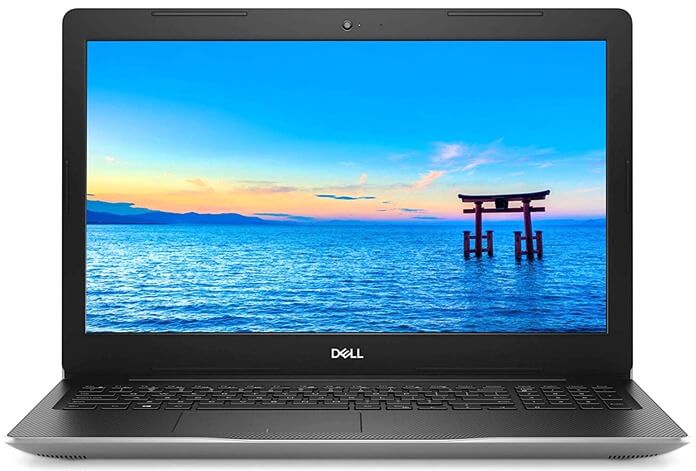
- Processor line: AMD A6 / AMD A9
- RAM: 4 GB
- Total storage capacity: 128 ... 1000 GB
- Video card: AMD Radeon R4 / AMD Radeon R5
A great laptop for a high school student or student who shouldn't be distracted from their studies. A small amount of RAM, coupled with gluttonous Windows 10, does not allow the DELL Inspiron 3595 to run modern games without slowdowns. But doing an essay, term paper or thesis, listening to webinars or doing other educational tasks is a pleasure.
However, the problem of lack of RAM is solved by buying a new memory strip, and the old one can be pulled out without any problems.
During operation DELL Inspiron 3595 does not get too hot, it has an ergonomic keyboard and a good screen, despite the TN matrix.
pros: very easy to disassemble, removable RAM, lasts up to 6 hours, lightweight (2.18 kg).
Minuses: low-power.
8.HP 15-da0000
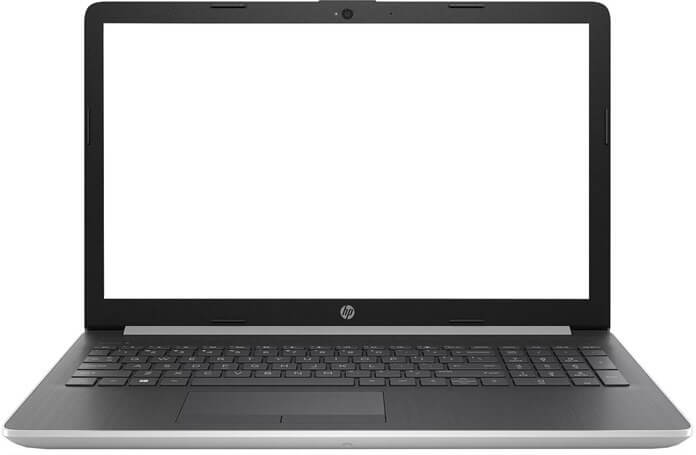
- Processor line: Intel Celeron / Intel Core i3 / Intel Core i5 / Intel Core i7 / Intel Pentium Gold / Intel Pentium Silver
- RAM: 4 ... 16 GB
- Total storage capacity: 128 ... 2000 GB
- Video Card: Intel HD Graphics 610 / Intel HD Graphics 620 / Intel UHD Graphics 600 / Intel UHD Graphics 605 / Intel UHD Graphics 620 / NVIDIA GeForce MX110 / NVIDIA GeForce MX130
- Video Memory Size: 2 GB / 4 GB
For its price point, this laptop offers very good performance, a high-quality display with Full HD-resolution and a discrete graphics card that, albeit “squeaky”, will handle modern games at medium and minimum settings. Consider this fact if you do not want your child to “hang out” in toys instead of studying.
If the child successfully combines entertainment with educational projects, then the HP 15-da0 will become his faithful assistant for a couple of years. It is well made, has a comfortable keyboard, and holds a charge for up to 6 hours in a medium load mode (office programs, Internet surfing, instant messengers).In the minimum load mode, the device will last up to 13 hours.
pros: Slim body, charger with separate unit, not plug-in unit.
Minuses: the case is easily soiled, many preinstalled programs from HP and McAfee, no keyboard backlight.
7. Lenovo IdeaPad S340-14
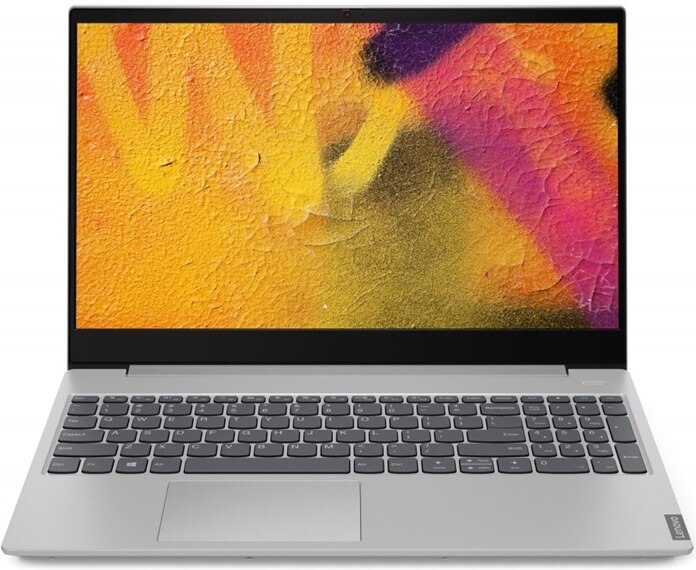
- Processor line: AMD Athlon / AMD Ryzen 3 / AMD Ryzen 5 / AMD Ryzen 7 / Intel Core i3 / Intel Core i5 / Intel Core i7 / Intel Pentium Gold
- RAM: 4 ... 8 GB
- Total storage capacity: 128 ... 1256 GB
- Video card: AMD Radeon RX Vega 10 / AMD Radeon Vega 3 / AMD Radeon Vega 8 / Intel HD Graphics 620 / Intel UHD Graphics / Intel UHD Graphics 610 / Intel UHD Graphics 620 / NVIDIA GeForce MX110 / NVIDIA GeForce MX230
- Video memory: 2 GB
This is a superb laptop for a student, especially when you take it up to the max to keep you going throughout your studies. In this case, a high-quality IPS-screen, good viewing angles, clear and loud sound with a large margin of volume, a quiet and comfortable backlit keyboard will provide comfort when working.
All the programs you need for study (MS Office, ABBYY FineReader, Photoshop, etc.) start very quickly and without slowdowns.
And the compact size and light weight (1.8 kg) will allow you to carry Lenovo IdeaPad S340-14 in a backpack or bag for a long time.
The laptop is equipped with two full USB ports and one USB Type-C. The manufacturer has not forgotten even such a trifle as a card reader.
pros: webcam with shutter, metal cover, stylish and expensive look.
Minuses: battery lasts 4 hours - not very impressive result, no Ethernet.
6. ASUS VivoBook A512UA

- Processor line: AMD Ryzen 3 / AMD Ryzen 5 / Intel Core i3 / Intel Core i5 / Intel Pentium Gold
- RAM: 4 ... 8 GB
- Total storage capacity: 256 ... 1128 GB
- Video card: AMD Radeon Vega 3 / AMD Radeon Vega 8 / Intel HD Graphics 610 / Intel HD Graphics 620 / Intel UHD Graphics 620 / NVIDIA GeForce MX110 / NVIDIA GeForce MX130 / NVIDIA GeForce MX250
- Video memory: 2 GB
The large screen with IPS-matrix and good viewing angles does not glare, which means the child's eyes will be less tired.
Parents will appreciate the light weight of this model (from 1.6 to 1.75 kg, depending on the configuration), and children - its power and speed. In the maximum configuration, ASUS VivoBook A512 boots in about 5 seconds, and the capabilities of the RAM and processor are enough to run several resource-intensive applications.
The backlit keyboard with 3 brightness settings makes it easy to work with your laptop even in the dark.
pros: good build quality, stylish design, bright screen, quiet operation.
Minuses: quiet sound, battery lasts for 3-4 hours of active work, quite hot.
5.HP ProBook 430 G7

- Processor line: Intel Core i3 / Intel Core i5 / Intel Core i7
- RAM: 4 ... 16 GB
- Total storage capacity: 128 ... 1000 GB
- Video card: Intel UHD Graphics / Intel UHD Graphics 620
The main advantages of this model, noted by Yandex.Market users, are good build quality and an excellent anti-glare IPS-screen with a large margin of brightness. Even with prolonged work, the eyes do not get tired of it.
The HP ProBook 430 G7 has a tactile keyboard, clear sound, and good performance. If necessary, you can add one more memory strip and a hard drive to it.
pros: high performance, beautiful design, light enough (
Minuses: makes a lot of noise under load and goes into throttling (performance decreases due to overheating).
4. ASUS VivoBook D540MA-GQ251T
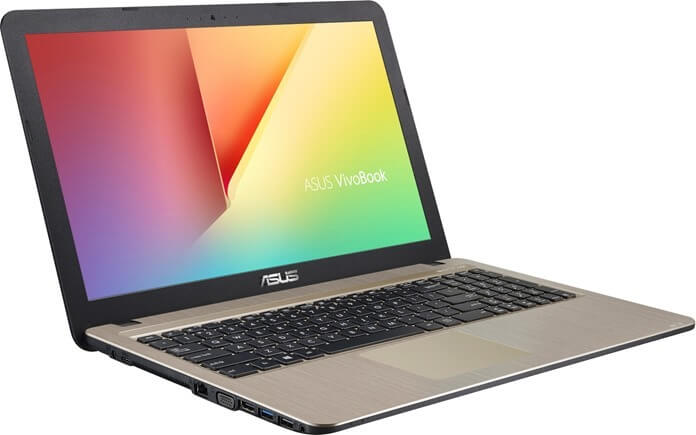
- processor: Intel Pentium Silver N5000 (1100 MHz)
- RAM: 4 GB
- storage: 512 GB
- integrated video card: Intel UHD Graphics 605
- matte screen: 15.6 ″ (1366 × 768)
- TN matrix
- battery life: 9 h
- operating system: Windows 10 Home
- USB 2.0 Type A x 2, USB 3.0 Type A, HDMI output, Mic / Headphone Combo
- Wi-Fi, Bluetooth
- dimensions: 381x252x27.2 mm
- weight: 1.8 kg
If you need an inexpensive and good laptop for study up to 30,000 rubles, pay attention to this model. Its HD-resolution, true-to-life screen is bright enough and absolutely glare-free.
Any office programs ASUS VivoBook D540MA-GQ251T pulls easily, so there will be no problems with creating a presentation or other school project. As for games, this laptop will handle modern casual or relatively old "heavy" games, but you shouldn't dream of a third "Witcher" at high settings.
The battery of the VivoBook D540MA-GQ251T lasts about 5 hours under average load.
pros: the case is excellently resistant to fingerprints, clear, albeit not too bass, sound, light weight.
Minuses: heats up, for too resource-intensive projects such as rendering and modeling is rather weak.
3. ASUS TUF Gaming FX505
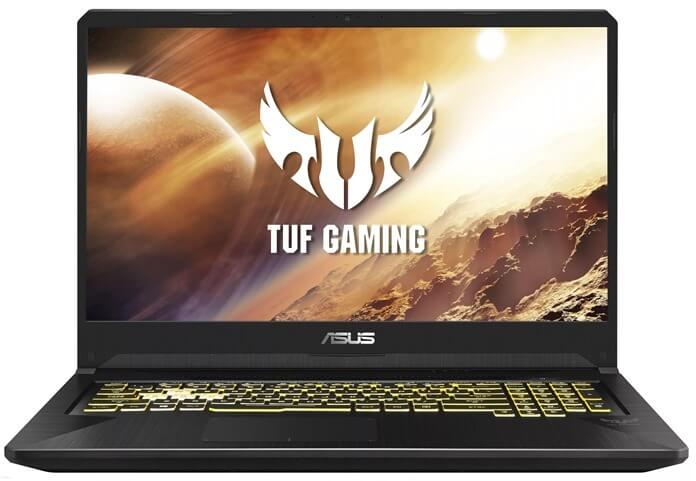
- Processor line: AMD Ryzen 5 / AMD Ryzen 7 / Intel Core i5 / Intel Core i7
- RAM: 6 ... 16 GB
- Total storage capacity: 256 ... 1512 GB
- Video card: AMD Radeon RX 560X / NVIDIA GeForce GTX 1050 / NVIDIA GeForce GTX 1050 Ti / NVIDIA GeForce GTX 1060 / NVIDIA GeForce GTX 1650 / NVIDIA GeForce GTX 1660 Ti / NVIDIA GeForce RTX 2060
- Video Memory Size: 2 GB / 3 GB / 4 GB / 6 GB
Not only is this one of the best laptops for school in 2020, but it is also a powerful reward for your child's 4s and 5s last year.
Or a great motivator to learn better if you threaten to take this beautiful laptop for poor grades.
ASUS TUF Gaming FX505 is not a cheap laptop, but for your money you will get a device with a solid case, matte anti-glare screen with IPS-matrix and Full HD-resolution, as well as powerful "stuffing".
Thanks to it, the laptop will effortlessly cope with both several open applications in combination with many tabs in the browser, and with Minecraft, Assassin's Creed, The Sims 4 or any other popular game at high graphics settings.
pros: quiet operation, ergonomic keyboard, does not get too hot under load, the design does not imply that the laptop is a gaming one, and it can be taken to study.
Minuses: short battery life - from 3 to 4 hours, there are lights on a black background with maximum illumination, weighs 2.3 kg, so it can be heavy for a girl.
2. Xiaomi RedmiBook 14 ″

- Processor line: Intel Core i3 / Intel Core i5 / Intel Core i7
- RAM: 4 ... 8 GB
- Total storage capacity: 256 ... 512 GB
- Video card: Intel UHD Graphics 620 / NVIDIA GeForce MX250
- Video memory: 2 GB
Not just a good laptop for a student or student, but also a reasonable compromise between price and performance. It is lightweight (weighs 1.5 kg), compact, with a glossy IPS-screen with Full HD resolution. Autonomy of Xiaomi RedmiBook 14 ″ is average - up to 5 hours of active work.
And the keyboard is made so that each key tactilely feels like a separate one, and it is very easy to type. In addition, it does not bend, which is what many budget notebooks “sin” for study and work.
The performance of this model is decent, so if you do not want your son or daughter to sit for hours in some Hearthstone, buy the model in the minimum configuration. Even so, it will be sufficient for any curriculum.
pros: smart SSD, high build quality, loud sound.
Minuses: screen flares, you cannot increase the amount of RAM and SSD, no keyboard backlight, no webcam (although someone will attribute this to the advantages of the device).
1. Apple MacBook Air 13 2020

- processor: Intel Core i3 (1100 MHz)
- RAM: 8 GB
- storage: SSD 256 GB
- Integrated graphics: Intel Iris Plus Graphics
- screen: 13.3 ″ (2560 × 1600)
- IPS matrix
- battery life: 12 h
- operating system: macOS
- Thunderbolt 3 x 2, Microphone / Headphones Combo
- Wi-Fi, Bluetooth
- Dimensions: 304.1 × 212.4 × 16.1 mm
- weight: 1.29 kg
Probably, dear reader, you are now thinking something like: “Is the author of this article crazy? Putting such an expensive model at the top of the top 10 best laptops for study? But cool off your resentment, because this laptop can serve the whole family for work, play and, of course, for educational purposes.
Moreover, thanks to the productivity reserve, it will last for several years, and you will not have to buy a new laptop for your child when he leaves school and starts his student life.
Apple MacBook Air 13 features a Retina display with True Tone Early technology. This means that it offers the most natural color reproduction possible, and changes the screen temperature based on ambient light.
Users of this laptop also praise the very convenient touchpad and the presence of a fingerprint scanner, which allows you to turn on the device with one click.
An interesting feature of the Apple MacBook Air 13 is the Dictionary application and the ability to instantly call up explanatory dictionaries in all the languages you need.
Please note that although this model has a cooling fan, its power is minimal, and there are no heat pipes in the cooling system. Therefore, during long-term operation, the laptop will noticeably warm up.
From charging to charging, the laptop "lives" for about 7-8 hours with occasional use.
pros: light weight, compact size, clear and loud sound, keyboard with long key travel.
Minuses: price, easily soiled body and screen.
https://www.youtube.com/watch?v=gncbZVUpYUU

